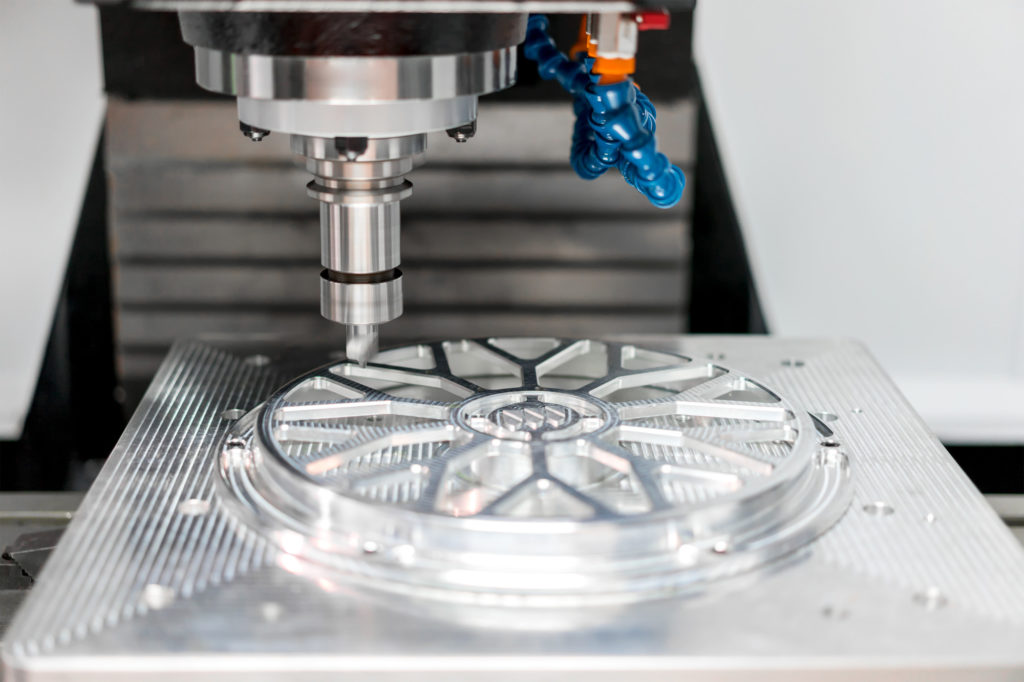Top-rated Author Box Plugins for Your WordPress Websites

Author bio WordPress plugin helps to add a short biography of the writer, who wrote the interesting blog post. This helps readers build a personal connection with their preferred authors and vice versa.
Your readers can read the bio or click on the links there to visit your website, and learn more about you. If many different authors post on your blog as guests, they can also benefit from this author’s bio box feature.
The more the readers know about you and your brand, the chances to make a deal increases. It is everything about promoting likeability. Humans tend to do business with people they like. An author box addition allows them to communicate on a personal level.
Below are some top-rated plugins that can be a perfect solution to create a customized author box. Some of the Author bio WordPress plugins are free, but include all the necessary basic features. For an advanced feature, you can opt for a paid version.
Simple Author Box [by WebFactory]
It is a fully responsive, lightweight plugin. Simple Author Box helps to add an elegant author box at the start or end of your content. You can display the author’s name, bio, and social media links in the author’s box. After installation and activation control the setting options from the Settings > Simple Author Box page. You can make changes to the default options from settings.
Choose font family, color, and size. You can customize the box to blend with an existing style. The author’s box can also be hidden if the author’s bio section is empty. The plugin also supports RTL languages.
Fanciest Author Box [by CodeCanyon]
The Fanciest Author Box can be found on the WordPress plugin repository. The author box gets automatically enabled for pages or posts. The author box can be positioned using a template tag, widget, and shortcode. You can link them easily with the author’s social network profiles.
Valuable internal links can be achieved tagging the latest posts in the author’s box. This allows increasing page views as well as decreasing the bounce rate.
WP Author Bio [by Penguininitiatives]
WP Author Bio plugin has unique features like top authors that can be displayed in the sidebar. The view and post count can choose popular authors. The plugin is compatible with many contact forms, so you can create contact tabs easily within the author box. The author’s avatar can be shown as a round image.
The author’s box can also be hidden in taxonomy pages and specific posts. Use custom CSS feature to customize your author’s box look.
WP Author Box [by Phpbits]
Beautiful author boxes can be created with this tool. The designer Phpbits is an elite author that has received a lot of awards. Users can get features like unlimited tabs, Facebook authorship, widgets, and multiple alluring design options.
Besides, Google authorship integration, full customization, shortcodes, cross-browser compatibility, responsive design, co-author support, user role permission, and contact form integration are some other valuable features.
Conclusion
If author boxes are used properly, they can keep readers engaged. After getting to know about the top-rated WP author box plugin, you can determine which one to choose.
You can also check out the uses of plugins for creating coming soon page for WordPress. It is another useful plugin for WP developers and site owners.