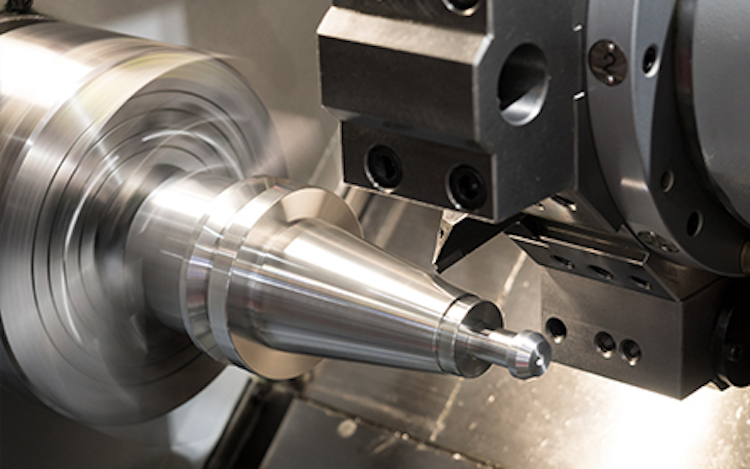How to Recover Files from Deleted APFS Partition?

APFS Partition
A file system in macOS High Sierra and Mojave SSDs and flash drives, APFS stands for Apple File System which is fast, secure and very much dependable. This file system is easily compatible with relatively small or surprisingly large amounts of storage capacities. APFS code uses TRIM Command for excellent space management for the user as well as unbelievable performance. Besides all these features, the user may face certain issues which are discussed below:
- There are cases when the user accidentally deletes an entire APFS partition stored in the built-in storage drive of Mac. There is no undo key for this issue and one would have to get these files recovered.
- Let us suppose an external disk drive is being connected to the system to create a partition in it. However, a partition error interrupted the process and further corrupted the hard disk drive or its files which would further need to be recovered.
How To Recover APFS Volume
TIME MACHINE: Not to worry as it is not a difficult job to recover lost data in the on-going era. With technological developments, Apple offers a great facility with its machines which is called Time Machine. If the Time Machine has been set up before the APFS partition loss has happened, then the APFS partition could be easily recovered with the help of it and here is how to use it:
- Open the Time Machine application in the Mac system where the APFS partition loss has happened.
- Then the user needs to navigate to the timeline when there was no loss of APFS partition.
- Recover the data present on the timeline into a different location by clicking on
In case the APFS partition was lost from an external hard disk drive, Time Machine cannot help the user recover the data using the Time Machine application. For this, keep following the article.
MAC DATA RECOVERY SOFTWARE: In case of external hard disk drive or even if the Time Machine was not backed up on time, Stellar Data Recovery Professional for Mac is the best option to recover APFS partition.
- First of all, download the free APFS data recovery software from the official website of Stellar, i.e., Stellar Data Recovery Professional for Mac.
- Once the download is complete, install the application and wait for the process to finish.
- Once done, run the application on the system and select the type of data which needed to be recovered followed by clicking Next.
- For location, select Can’t Find Volume as the entire APFS partition is lost.
- After that, select the storage drive where there is a need to search for the lost APFS partition and then click
- Once the lost volume is found, click on the lost partition, select Deep Scan and click on Scan.
- Sit back and relax while the software searches for all the recoverable files from the selected location.
- Preview the files from the list created after the scanning process is over and select the ones which are required to be recovered.
- At last, after selecting all the required files, click on Recover and wait for the software to get all the selected files back.
- Once this is over, select a location to save the recovered files and click on
How To Correctly Recreate The APFS Partition?
To perfectly recreate the APFS partition, the user need to follow the below mentioned steps:
- Open the spotlight and type Disk Utility.
- Go to View and select Show All Devices in the Disk Utility window.
- Click on an already existing APFS volume from the sidebar of the Disk Utility.
- Click on the Add Volume button and name the new APFS volume.
- Lastly, choose APFS as the format and finish by clicking Add.
Conclusion
So, now you know how to do APFS encrypted data recovery using Stellar Data Recovery for Mac along with correctly creating APFS partitions for future purpose. Besides APFS partition recovery, Stellar Data Recovery Professional for Mac is also capable of recovering other lost data which missed by time machine back up application. So, whenever you happen to lose any data from any of your Macs, turn to the software offered by Stellar and recover all kinds of data in all kinds of formats within minutes. Stellar Data Recovery Professional for Mac will get your data recovered without fail offering you a one stop destination for all kinds of data loss issues.