Top Energy And HVAC Analysis Apps That Professionals Download

Have you ever wondered how 2 things, HVAC and mobile apps, come together? In this article, you will learn how HVAC professionals go about their tasks by leveraging on technology. From their field reports, illustrations and detailed notes, you will gain a better understanding on these downloadable apps – mostly for iPads.
If you are unaware of the definition of HVAC, it is the heating, ventilation and air-conditioning system in your homes. The apps below will be used to analyse matters such as energy consumption and see if anything needs to be tweaked for better performance. Without further ado, here the top apps those professionals download!
PhotoPen
Users consider PhotoPen as an advantageous tool to communicate ideas on the fly. Users simply take a photo and perform freehand mark-ups on the screens of their smart devices. For example, callouts, arrows and taking notes with dimensions. Users can also expect more mark-up options such as cloud-line tools, circles, arrows and a handy typewriter tool. Reviews show that the app is best used for creating field reports, where one is able to insert comments into their illustrations and include them into the field report they are working on or keep it aside as a project file for future reference.
ASHRAE Psychrometric app for iPads
Every HVAC engineer tends to own a paper version of a Psychrometric Chart, but that is soon to be something of the past. ASHRAE has released an app version, for iPads, to replace its predecessors. Bear in mind that it is only available on the iPad and not iPhones. Unlike a basic calculator tool, the app is considered to be a full featured replacement for traditionally used laminated paper charts.
This app is also great tool if you need details from an air property and then follow its rotating properties after a heat addition. Additionally, users can also download the app to specify numerous points on the charts, define names for multiple states and connect other steps in a process by drawing lines. After they are done with the aforementioned, they can save and send a specific chart to their clients (you) and colleagues.
Muthers
Muthers app is a great tool to quickly look up an enthalpy value that is derived from two parameters such as comparative humidity and dry bulb temperature. An alternative is to also consider the Carmel Software Psychrometric app.
PlanGrid
PlanGrid is dubbed as having blueprints on your iPad, which is still an understatement, simply because of its broad range of functionalities and its ability to retain its simple graphic user interface. With the help of PlanGrid’s website, users can upload their specs, drawings and Request for Information (RFIs) to cloud storages and sync it with their project teams or groups. Once all the needed materials are synced, it can be used straight away on an iPad.
Users should take advantage of the app’s ability to generate punchlists. Users create punchlists by locating a marker on their mark-ups – punchlist items can consist of a description, a photo taken from one’s iPad camera as well as an assigned category by their discipline. These punchlists can then be downloaded an a .CSV file to add into one’s tracking database.