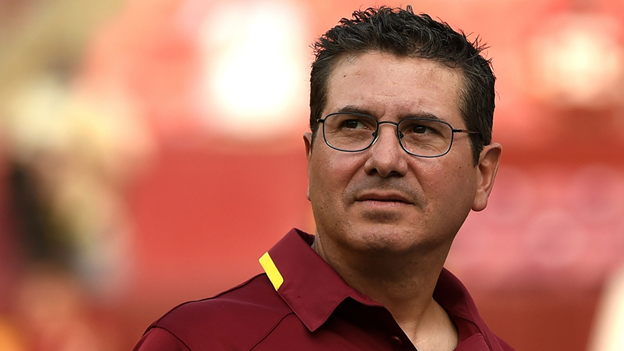Top Ways to Make Your Computer Faster

If you use your computer on a daily basis and it takes ten minutes to load, then that means you’re wasting 70 minutes of your life every single week.
Think what you could do with those 70 minutes… work out? Start a side project? Relax and watch two episodes of your favorite TV program? Those are all good choices!
Whatever you decide, the point is that you shouldn’t just accept slow load times. This is a big problem, a big waste of your time and something that you should deal with as soon as you can.
So how do you speed up your computer? Here are some easy steps you can take…
Prevent Programs From Loading on Startup
If you run MSConfig in Windows 7 or Task Manager in Windows 8 you’ll be able to edit the software that starts up when you load Windows by clicking the ‘Startup’ tab. These are the programs that load when you boot your computer and this process of course can take time and memory. The more things are in this list, the longer it will take for your machine to boot – so un-tick anything on this list that you don’t need. And in fact, un-tick the things that you do need as well. You can always load them as and when they become necessary!
Some software will stubbornly keep coming back even after you get rid of it. The solution in these cases is simply to delete that software. Programs that wrestle control away from the user don’t have any place on your system.
Delete Unnecessary Files
The amount of files on your hard drive shouldn’t slow your PC down. In fact though, it often does as your computer will do searches in all manner of different situations. Such as when you’re looking for a particular file for instance.
If you have lots of clutter on your C drive, then try deleting those things that aren’t completely necessary. In fact, if you’re getting a new computer then getting a smaller harddrive might even be a good idea as it will prevent you from installing lots of unnecessary software or having tons of unneeded files on your machine.
Do Refresh
Every now and then it doesn’t hurt to format your harddrive or to reinstall Windows. Doing either of these things will give you a fresh start and can eradicate all sorts of problems that build up over time – such as malicious software that can gather on your computer, cluttered files and even bad registry entries.
Run a Virus Checker
Virus checking software should be able to help you remove not only actual viruses but also other malicious software that slows you down. This is something you should do relatively regularly and you should also make sure to keep your computer and operating system up-to-date with regular updates that add new virus definitions and thus help to keep you better protected.
Upgrading Windows itself is also a very good idea. If you’re on Windows 7 or 8 then make sure to upgrade to 8.1. When 10 comes along that will also represent a further upgrade in terms of your performance.
Upgrade Your Machine
Of course a very easy way to make your machine faster is just to upgrade it – either with a whole new computer or just with components that will make you faster. A good example of the latter is to upgrade your harddrive to a SSD harddrive. Solid state harddrives load faster than others and this can make all of your programs boot quicker and operate faster once they’re actually running.
Other upgrades that can speed up performance include replacing your processor or adding more RAM.